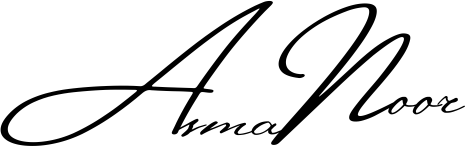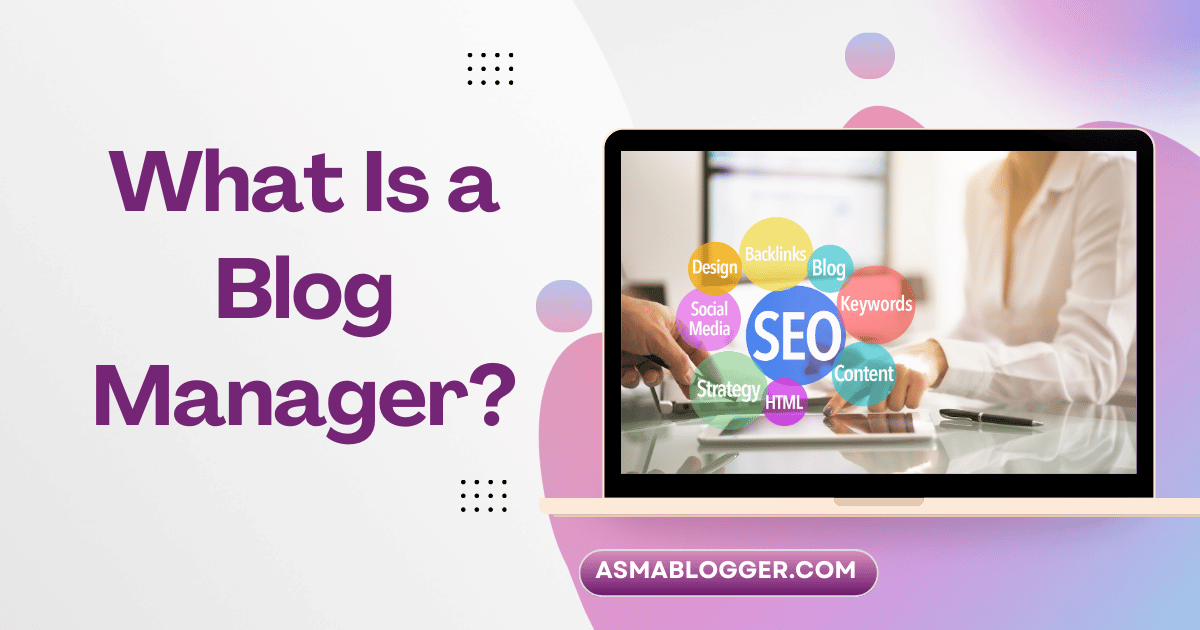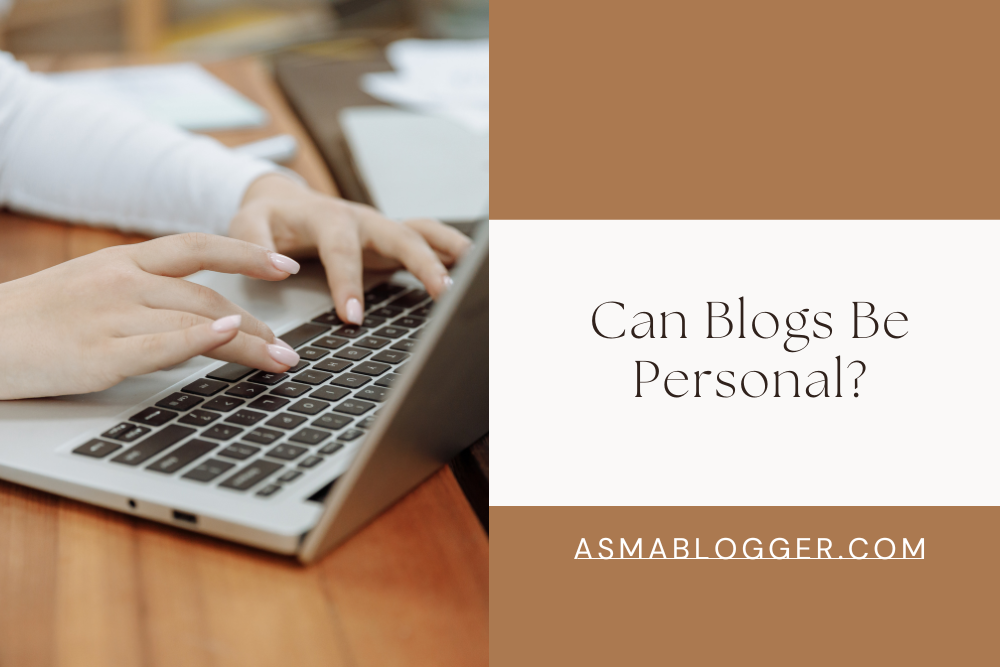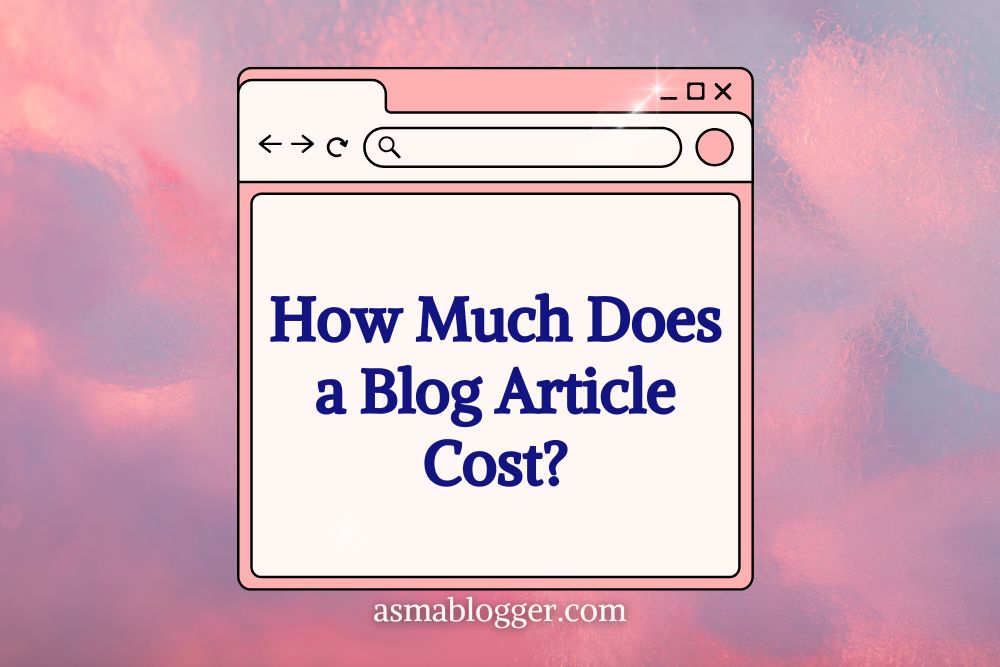Did you know that online and offline businesses with blogs get 67% more leads than those without? That’s where a blog manager comes in! So, what is a blog manager exactly? They’re the behind-the-scenes superhero, ensuring every post is planned, optimized, and engaging for readers. If you’ve ever wondered how successful blogs stay consistent and impactful, it’s all thanks to these pros.
Table of Contents
ToggleIn this article, I’ll break down what a blog manager does and why having one can be the game-changer your blog needs. Let’s explore how they make magic happen!
What Does a Blog Manager Do?
Alright, let’s break it down. Picture this: I’m running a blog, making sure everything flows smoothly. It’s not just about cranking out posts—there’s a whole strategy behind it. Keeping things organized and staying on top of trends is key.
1. Plan and Schedule:
One of the first things you’ll do is set up a content calendar. This is your roadmap—deciding what gets published and when. Trust me, having a calendar is a game-changer. It keeps you from being a headless chicken scrambling for content last minute.
2. Manage Content Creation:
You’re the captain of the writing crew. You’ll be assigning topics, editing drafts, and ensuring everything’s up to snuff. I’ve felt the stress of tight deadlines, but coordinating with the team and having clear directions made all the difference.
3. SEO Optimization:
Here’s where it gets a bit tricky. You need to make sure your blog posts are SEO-friendly. That means using the right keywords and keeping up with ever-changing SEO trends. It can feel like a constant battle, but staying on top of it is crucial for attracting traffic.
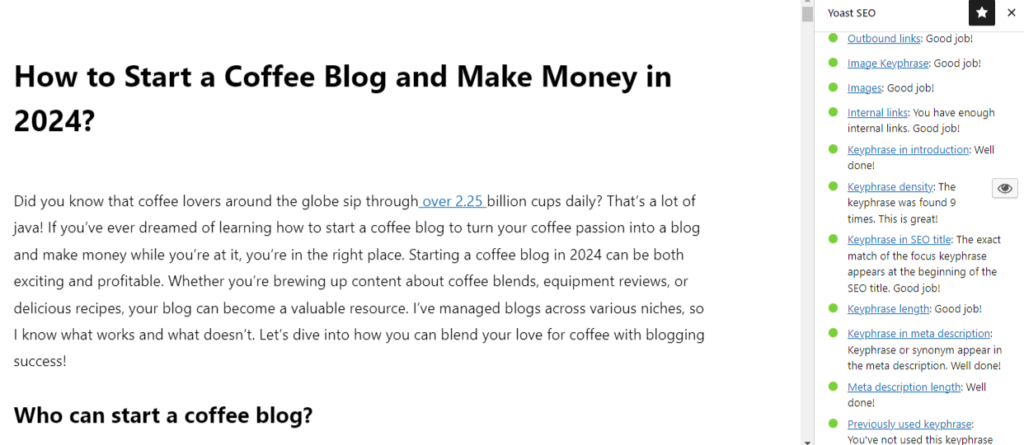
If you’re managing a blog, stay organized, communicate well with your team, and follow trends. It can feel overwhelming, but with a plan and some patience, you’ll get the hang of it.
Key Skills Every Blog Manager Needs
1. Content Creation and SEO Expertise
So, let’s talk about what makes a blog manager tick. First up, content creation and SEO. If you want to nail it, you gotta be a bit of a wordsmith and a tech whiz. I remember struggling to get my content to rank. It felt like throwing spaghetti at the wall—nothing stuck.
Here’s a pro tip: Use long-tail keywords. These are those super specific phrases that people type when they’re looking for something exact. For example, instead of “healthy recipes,” try “easy healthy recipes for busy parents.” It’ll help you get in front of the right audience. And keep an eye on Google Analytics—this tool is like your blog’s health checkup. Update posts with new data and keywords regularly.
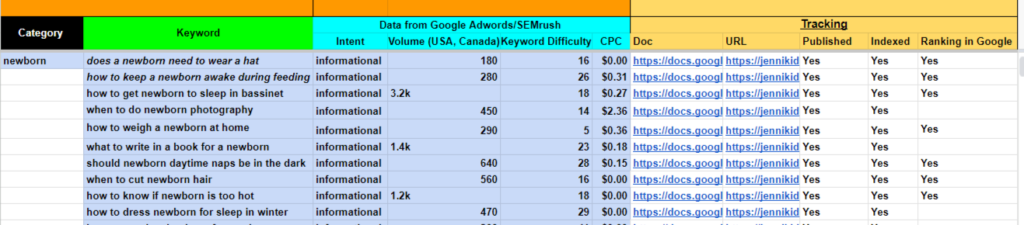
Related Post: Content-Centric SEO: A Comprehensive Guide
2. Project Management and Collaboration
Next up, project management and collaboration. Oh man, this part can get wild! Juggling deadlines and coordinating with a team can be like herding cats. My secret? A good old content calendar. Trust me, it’ll save you from the chaos of last-minute scrambles.
For collaboration, regular meetings or check-ins with your team are gold. Nothing beats a quick chat to align everyone’s efforts. Tools like Trello or Asana? They’re lifesavers for tracking tasks and staying organized.
Keep at it, and you’ll find your rhythm!
How a Blog Manager Boosts SEO and Increases Website Traffic
1. SEO Strategy Implementation
Alright, let’s find out how a blog manager works their SEO magic. Imagine SEO as the secret weapon that makes your blog posts pop up on Google. It’s not just about sprinkling keywords here and there. I’ve had my fair share of SEO headaches, trust me. You need to think strategically.
Start by researching the right keywords. Instead of going for broad terms like “travel tips,” focus on something more niche, like “budget travel tips for solo adventurers.” It’s more likely to grab the attention of people who are looking for what you’re writing about. And don’t forget about on-page SEO. Titles, meta descriptions, and headers—get them right, and you’ll see a difference.
2. Performance Tracking and Optimization
Tracking performance? Yeah, it’s like having a secret map of what’s working. Keep an eye on page views, bounce rates, and all that good stuff. And if something’s not pulling its weight, give it a little refresh—sometimes just tweaking a post or updating keywords makes all the difference.
Practical Tips:
- SEO Strategy: Use specific, long-tail keywords to attract targeted traffic. Optimize titles, meta descriptions, and headers for better visibility.
- Performance Tracking: Regularly review your blog’s analytics. Update or tweak posts that aren’t performing well.
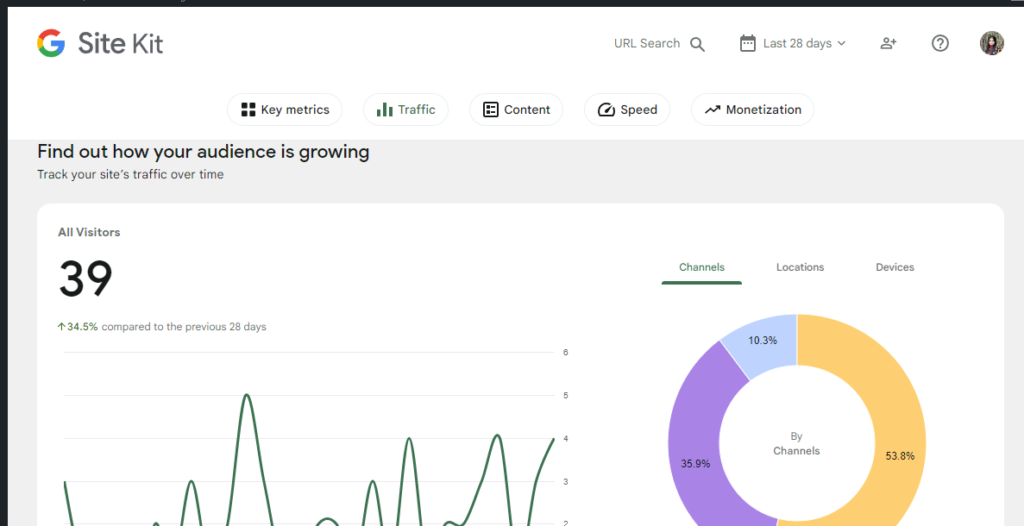
Blog Manager Salary and Costs: What You Need to Know
So, you’re thinking about hiring a blog manager or maybe even becoming one. It’s a bit of a wild ride. The salary and costs involved can vary more than you’d think, and getting a grip on these can save you from some serious headaches.
1. Factors Affecting Blog Manager Rates
So, here’s the thing: blog manager salaries can be all over the place, and a lot of it comes down to where you’re located. If you’re in a big city like New York or SF, expect to pay more than if you were hiring in a smaller town. Experience matters, too—a seasoned pro is going to charge more than someone just starting. And skills? Big factor. If they’re great at SEO and social media, you’ll be paying a premium.
From my own experience, don’t cut corners when it comes to hiring. Trust me, it’s worth it to pay for quality upfront rather than deal with the hassle of fixing mistakes later!
2. Average Blog Manager Salary
Let’s break down the salary stuff. As of September 2024, the average hourly wage for a blog manager in the U.S. is about $23.63—not bad, right? But here’s where it gets interesting: the pay range is pretty wide. Some make as little as $16.35 an hour, while others might pull in around $25.72. And in some cases, you’ll see rates hitting $48.32 an hour!
It’s a bit of a rollercoaster. The higher the pay, the more experience and expertise you’re usually getting. So, if you’re hiring, make sure to dig into what you’re paying for—sometimes, the extra cost brings better results!
3. Payment Models: What’s the Best Fit?
When it comes to paying for blog management, there are a few common models. Let’s break them down:
- Per-Word Rates: I’ve seen rates go from just a few cents to up to $1 per word. Sure, cheaper rates might seem like a good deal, but trust me, you often get what you pay for. On the other hand, top writers may charge more, but they usually deliver content that’s worth every penny.
- Per-Project Rates: This is great for bigger gigs. Say you need an ebook or a series of posts—having a flat fee can be super convenient. It’s often easier to budget and negotiate.
- Hourly Rates: This one can be a bit tricky. You might pay anywhere from $15 to $100+ per hour, depending on the writer’s expertise. It’s useful for smaller, ongoing tasks but can quickly add up if you’re not careful.
- Retainers: A retainer can be awesome if you need regular content. For instance, paying a set amount each month ensures you get a steady stream of posts without unexpected costs.
What is the ROI of Hiring a Blog Manager for Your Business?
Okay, let’s chat about why hiring a blog manager might be one of the best decisions you make for your business. I’ve been through this myself, and I can tell you, the ROI is often worth it.
1. Increase Organic Traffic and Brand Authority
Here’s the scoop. A blog manager can seriously ramp up your organic traffic. How? Well, they know their way around SEO like nobody’s business. They’ll ensure your posts are optimized with the right keywords, which helps your content show up in search results.
- SEO Magic: A good blog manager will handle keyword research, on-page SEO, and keep track of the latest algorithm changes. This means your content is more likely to be found by potential customers.
- Build Trust: Consistent, high-quality content positions your brand as an authority in your field. Think of it as becoming the expert everyone turns to for answers.
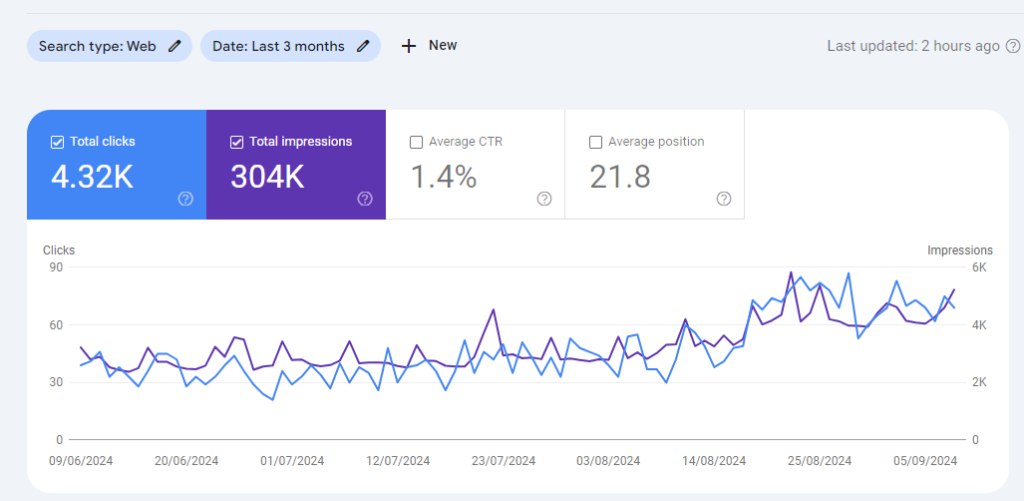
2. Save Time and Resources
Now, let’s talk time. Managing a blog can be a full-time job in itself. When you bring a blog manager on board, they handle the day-to-day stuff. You get to focus on other parts of your business.
- Streamlined Process: They’ll take care of it all—from planning the content to hitting publish. No more late-night scrambles trying to come up with topics or stressing over deadlines.
- More Efficient: With a blog manager, your content calendar stays organized and on track. Trust me, it’s a game-changer.
So, is the ROI worth it? Absolutely. If you’re spending around $50,000 to $70,000 on a blog manager, but seeing a solid increase in traffic and leads, it’s money well spent. You’re not just paying for posts; you’re investing in growth and efficiency.
Related Post: Benefits of Hiring a Copywriter
The Difference Between a Blog Manager and a Content Manager: Responsibilities and Scope of Each Role
Hey there! So, let’s break down what’s what when it comes to blog managers and content managers. Both roles are super important, but they’re not the same.
1. Blog Manager: The Specialist
A blog manager is like the captain of your blog ship. Their job is to make sure your blog stays on course and delivers top-notch content. Here’s what they do:
- Lead Brainstorming Sessions: They come up with cool topics that’ll catch readers’ attention. This is where the magic begins!
- Manage the Blog Calendar: Keeping track of when posts go live is crucial. A blog manager ensures that posts are scheduled and published on time.
- Hire and Oversee Writers: They bring on board talented writers and guide them in producing engaging content.
- Coordinate with Internal Contributors: If you have in-house experts, the blog manager makes sure their input is well-integrated.
- Analyze Performance: They check how well blog posts are performing and tweak strategies as needed.
From my experience, a blog manager’s success hinges on understanding your sales process deeply. They need to think like your end-user and strategically craft content that nudges readers toward conversion. Trust me, it’s a lot of juggling, but it’s all about making sure every post resonates and drives results.
B. Content Manager: The Broad Oversee
Now, a content manager’s role is broader. They’re like the conductor of an orchestra, ensuring all types of content play harmoniously. Their responsibilities include:
- Develop Content Strategies: They plan out what types of content will be best for your audience.
- Create and Optimize Content: From blog posts to social media updates, they create and fine-tune content to be SEO-friendly and engaging.
- Analyze Performance Metrics: They dive into data to see what’s working and adjust strategies accordingly.
- Manage Multiple Projects: They juggle different types of content across various platforms, ensuring everything aligns with the brand’s voice and goals.
A content manager needs strong writing skills, a knack for SEO, and a good grasp of data analysis. I’ve seen firsthand how critical it is for them to stay organized and be adaptable. They often have to balance multiple projects and keep the brand’s messaging consistent across channels.
Related Post: How to Promote Your Blog Without Social Media: Tested Strategies
Quick Comparison
- Scope: Blog managers focus specifically on blog content, while content managers handle a wider range of digital content.
- Responsibilities: Blog managers are more about managing the blog and its contributors, while content managers strategize and oversee content across various platforms.
- Skills: Both need excellent writing and SEO skills, but blog managers also need a deep understanding of the sales process, and content managers need a broad skill set in content creation and data analysis.
Blog Manager Tools for Efficient Workflow
When it comes to managing a blog, the right tools can make all the difference. I’ve been through the wringer with various platforms and tools, so I get it—finding what works can be a bit of a hunt. Here’s a rundown of what’s helped me keep things running smoothly.
1. Content Management Systems (CMS)
Let’s talk CMS options—the backbone of your blog.
WordPress is like the Swiss Army knife for blogs. It’s packed with plugins and themes, and though it might seem overwhelming at first, it’s a total game-changer once you get the hang of it.
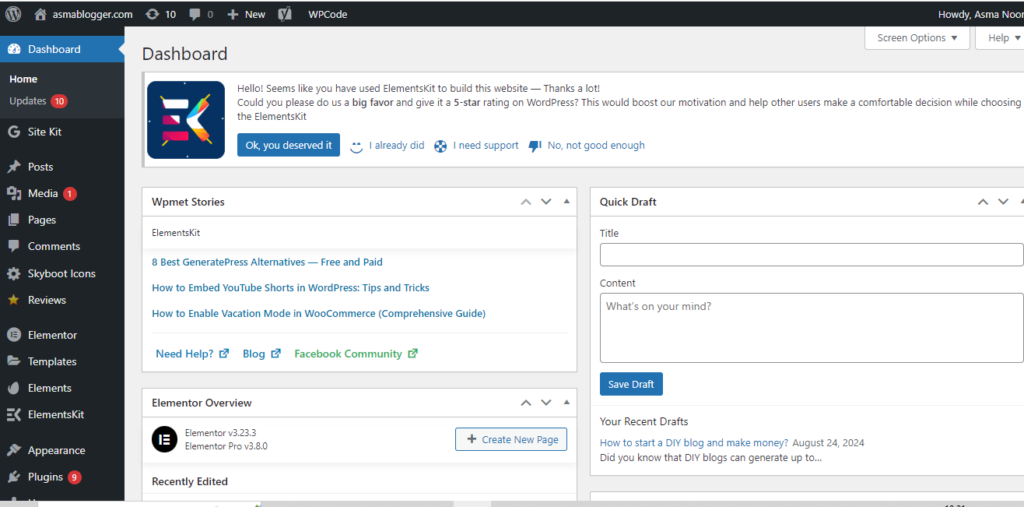
Squarespace is ideal if you want a sleek, modern look without dealing with code. It’s drag-and-drop, making it easy to use, though not as flexible as WordPress.
Drupal is for the tech-savvy. It’s powerful and secure but can be tricky for beginners. If you need high customization and strong security, Drupal’s worth the learning curve.
2. SEO Tools and Project Management Software
Alright, let’s find some game-changers for your blog—SEO and project management tools. These are like your trusty sidekicks for making your blog shine and keeping things running smoothly.
Google Analytics
Google Analytics is essential. It’s like having a VIP pass to see exactly how your blog is performing. You can track what visitors are doing, which is super helpful for tweaking your content. It took me a bit to get the hang of all its features, but now I can’t live without it.
SEMrush
SEMrush is a powerhouse for keyword research and checking out what your competitors are up to. It’s been a lifesaver for boosting my rankings. By seeing what’s working for others, you can adapt and improve your strategy.
Asana
Asana is my top pick for managing tasks. It lets you create projects, set deadlines, and assign tasks. I used to be buried under sticky notes, and Asana cleared that mess up for me.
ClickUp
ClickUp is another great option for project management. It has tons of features, like task automation and managing digital assets. I love how it integrates with other tools, which makes my workflow so much smoother.
So, those are the tools that have helped me streamline my blogging process. Give a few a try and see what fits your style.
How to Hire the Right Blog Manager?
Finding a top-notch blog manager can feel like a bit of a treasure hunt. You can post on job boards like Indeed or LinkedIn. Also, don’t ignore platforms like Upwork, Fiverr, or Glassdoor. Sometimes, the best leads come from asking your network for recommendations—seriously, word of mouth can be gold.
Evaluate Skills and Portfolios
When checking out potential managers, dig into their portfolios. Look for solid writing samples and evidence of SEO skills. Their work should pop with creativity and clarity. Here’s a pro tip: ask for examples of how they’ve boosted traffic or engagement for past clients. It’s a great way to see their real impact.
You can also hire me as your blog manager! With experience managing over 100 blogs across various niches, I know exactly what works (and what doesn’t) for blogs in 2024. From niche and keyword research to writing high-quality content and publishing, I handle it all.
Conclusion
Effective blog management is crucial for building and sustaining a successful online presence. By integrating strategic planning, SEO best practices, and engaging content, you can optimize your blog’s impact. Design these strategies to fit your unique needs and remember to adhere to ethical standards, such as ensuring content originality and respecting intellectual property.
How have you managed your blog’s growth? Share your experiences in the comments below—I’m excited to hear your thoughts!
FAQs
What is blog management?
Blog management is all about keeping a blog in tip-top shape. This includes everything from creating and scheduling posts to interacting with readers and tweaking the design. It’s like running a little online show—making sure everything’s fresh, engaging, and running smoothly.
What do you call someone who manages a blog?
The person who handles a blog is usually called a blog manager. They’re the ones juggling posts, comments, and all the behind-the-scenes stuff. Sometimes, they might be called a content manager if their role includes more than just blogging.
What is the role of a blog?
A blog’s role is to share information and connect with people. It can be used for anything from personal stories to business updates. It’s a way to provide value, whether that’s through advice, entertainment, or promoting products and services.
Do bloggers earn money?
Yep, bloggers can make money! They often earn through ads, affiliate links, sponsored content, or selling their stuff. Income can range from a little extra cash to a full-time salary, depending on how popular the blog is and how it’s monetized.