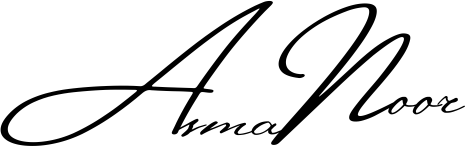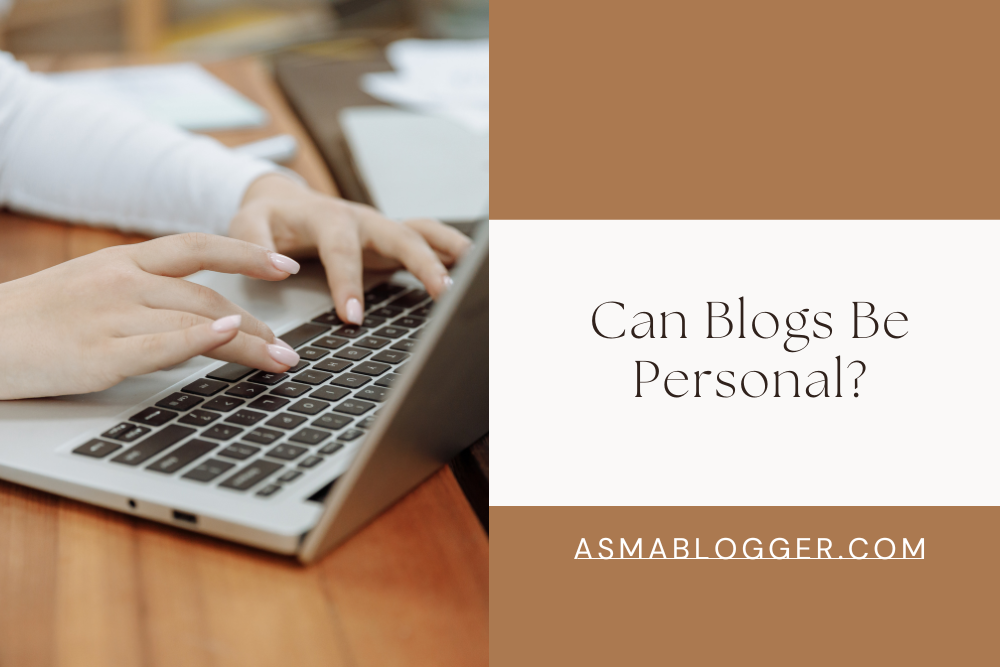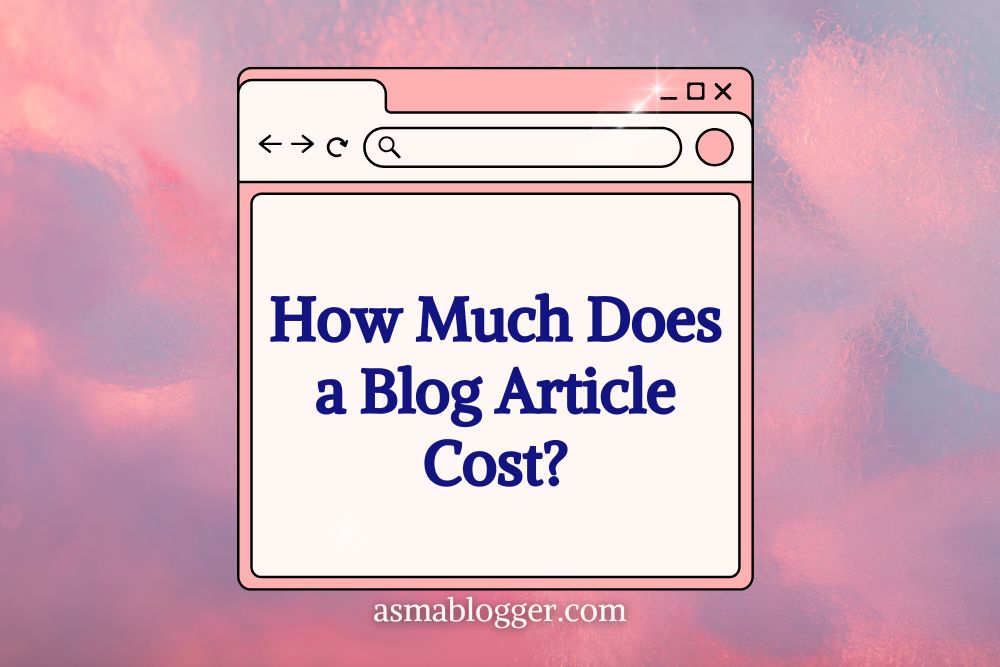For many of us, creating blog posts is a great way to share ideas and connect with readers. But how to write blog posts as a non-writer can feel overwhelming, especially if writing doesn’t come naturally. The good news? You don’t need to be an expert to create posts that truly connect. With a few basic steps, you can create clear, engaging content that captures attention. Below, I’ll guide you through some easy techniques to make the writing process feel natural and effective—even if you’re just starting out!
Table of Contents
ToggleWhy Blogging Matters (Even if You’re Not a Writer)
Blogging can be exciting, even if you don’t see yourself as a writer.
When I started, blogging helped me connect with people, showcase my expertise, and grow my business in ways I never imagined. The best part? You don’t need to be a professional writer to make it work!
How Blogging Helps Your Business Grow
Blogging can be a game-changer for your business, and here’s why:
- Builds Trust and Credibility: By sharing helpful, valuable content, you can be a trusted source in your field. Over time, your audience will see you as an authority.
- Engages with Your Audience: Blogging allows you to talk directly to the people who matter most—your potential customers. It’s a great way to start conversations and nurture relationships.
- Drives Traffic to Your Site: Consistently blogging about relevant topics helps you rank higher on Google, meaning more eyes on your business.
Related Post: Is It Too Late to Start Blogging?
Blogging Myths That Hold You Back (and Why They’re Wrong)
Here are some myths I’ve heard that might be holding you back:
- You need to be a great writer. This is a big one. You don’t need to be a literary genius. Share what you know in a simple, genuine way.
- You need a strict posting schedule, but you don’t have to post every day to see results. It’s about consistency, not frequency. Blog when you can, but keep it regular.
- Blogging is time-consuming and ineffective. Blogging is a powerful tool for building connections and growing your business. It takes time, but it pays off.
Quick Tip: Keep your writing simple and relatable. Focus on providing value, and don’t stress about perfect grammar—focus on your authenticity! If you’re wondering how to write blog posts as a non-writer, remember that authenticity and clear communication will always win over perfection.
Below are the action steps for how to write blog posts as a non-writer!
1. Plan Your Post with a Reader-First Approach
When it comes to planning your content, I always keep one thing in mind: the reader. Your post will probably fall flat if you’re not thinking about what they need.
It’s about offering value and making sure the reader’s time is well spent.
Choose Topics Your Audience Cares About
Picking a topic sounds easy, right? But the key is knowing what your audience is searching for. Tools like Google Trends are my favourite. It’s all about finding what resonates and sparks engagement.
- Understand what matters to your audience.
- Check trending topics or recent searches in your niche.
- Look at competitors to see what they’re writing about.
When you choose a topic your audience is already interested in, you’ll save yourself a lot of guessing. Trust me, it’s worth doing the research upfront.
Related Post: Does Gen Z Read Blogs? How to Grab Their Interest Fast
Clear Structure Keeps Readers Engaged
I’ve found that long, winding paragraphs can overwhelm readers. The key is clarity!
People prefer clear, digestible chunks of information. Keeping it simple with short paragraphs and bullet points makes a big difference.
- Break your content into easy-to-read sections.
- Organize content with clear headings and subheadings.
- Don’t overwhelm them with walls of text.
2. Start with an Outline
An outline keeps you organized, focused, and (most importantly) sane. It ensures you don’t miss key points and helps your ideas flow logically.
Steps to Build a Blog Post Outline
- Pick Your Topic
First, lock down your topic. If you’re stuck, tools like Ahrefs’ Keywords Explorer or Google’s People Also Ask can spark ideas. Once, I used a “matching terms” report to turn “productivity tips” into a laser-focused blog on “5-Minute Productivity Hacks for Parents.” - Decide on the Format
Is it a listicle, a how-to guide, or maybe a case study? Knowing this upfront helps shape your outline. For instance, a post like “10 Easy Recipes for Beginners” practically screams for a listicle format. - Write Key Takeaways
Think about what you want readers to learn. For each takeaway, jot down subpoints or examples. When writing about blogging tips, I made sure to include real-life struggles and solutions (like using bullet points for readability). - Add Subheadings
Break your outline into sections with clear, helpful subheadings. Trust me, subheadings are lifesavers—they not only guide your readers but also keep you on track. Something like “Simple SEO Tips for Beginners” immediately tells both you and your audience what to expect.
Pro Tips for a Killer Outline
- Be Specific: Replace vague ideas with concrete details. Instead of “Discuss social media,” try “Explain how to use Instagram Reels for engagement.”
- Leave Room for Creativity: Your outline isn’t set in stone. If inspiration strikes mid-writing, roll with it.
- Save Links & Notes: If you find data, examples, or quotes, pop them into your outline so you’re not scrambling later.
3. Create Clear, Engaging, and Actionable Content
Looking to write content that connects? I’ve been there. It’s not always easy, but when you get it right, it’s rewarding.
Let me share the steps I use to create clear, engaging content that drives action.
Hook Your Readers with a Strong Opening
I’ve seen countless blogs where the opening didn’t grab me, and I moved on. A strong hook makes all the difference—here’s what works best:
- Ask a question that piques your curiosity. For example: “Ever wonder why some blog posts suck you in right away, while others make you want to hit ‘back’?”
- Share an eye-opening fact or stat. People love learning something new right off the bat. “Did you know that 70% of blog readers never make it past the first few sentences?”
- Make a bold statement. It’s risky, but it can pay off big time. Like, “You’re wasting your time writing if you don’t do this one thing first.”
In my experience, the goal is to make the reader say, “Okay, I need to know more.”
Short, Clear Paragraphs to Keep Readers Engaged
Long, dense paragraphs can make content harder to digest. Now, I focus on keeping things short and sweet—here’s why it works:
- Keep paragraphs to 2-3 sentences. It’s easier to digest and makes it look like you’ve thought through the structure.
- Stick to one idea per paragraph. This way, the reader doesn’t get lost in the weeds. A focused paragraph is a happy reader.
- Use bullet points and lists. They break up the text, making it feel less overwhelming. Plus, readers love a quick, skimmable list.
Trust me, when I started doing this, I noticed an immediate difference in how long people stuck around to read my posts. It’s simple but effective.
Wrap Up with a Memorable Conclusion and CTA
Okay, here’s the thing I’ve learned: your conclusion can’t just be an afterthought. It’s the last chance you’ve got to leave an impression and get people to take action.
So, I make sure to:
- Recap the key points—but keep it fresh. Don’t just repeat what you said earlier.
- End with a thought-provoking statement. Something that ties everything together but also gives the reader something to ponder.
- Always, always include a CTA. It could be a simple “Leave a comment below” or “Check out my newsletter.” It doesn’t need to be fancy, but it does need to be clear.
Here’s a little tip from my experience: if your CTA isn’t crystal clear, it’ll be ignored. Readers don’t want to guess what you want them to do next—tell them!
Related Post: Where should you consider inserting calls-to-action throughout your blog post?
3. Polish and Optimize Your Post for a Professional Finish
Writing a blog post is one thing, but making sure it reads well and ranks high on search engines? Once you’ve finished writing, it’s time to refine it.
Let’s focus on two key areas: editing for flow and optimizing SEO basics.
Edit for a Natural Flow
Editing is where the magic happens. After finishing a draft, reading it over can reveal spots where the flow feels awkward or repetitive.
Here are some tips I’ve picked up along the way:
- Cut unnecessary words: If a sentence can be said in fewer words, do it. Don’t let fluff drag things down.
- Use transitions: Words like “however,” “in addition,” and “for example” make a world of difference in guiding your reader.
- Vary your sentence lengths: Short, punchy sentences mixed with longer, descriptive ones keep things interesting. It feels like a conversation, which makes the reading experience smoother.
Another little trick I’ve picked up is to ask myself: “Would I read this if it wasn’t my post?” If the answer is no, something needs to change.
Maximize Your Blog’s Potential with Proven SEO Techniques
Now, let’s talk SEO. Yes, it can be a bit overwhelming, especially when you’re juggling keywords, meta descriptions, and backlinks. But don’t worry—it doesn’t have to be a headache if you take it step by step.
Here’s what I do to make sure my post is SEO-friendly:
- Strategically place keywords: I aim to naturally weave my target keyword into headings, subheadings, and throughout the post. But I don’t go overboard—keyword stuffing is a surefire way to turn readers off. Aim for a natural rhythm.
- Meta description: This is your post’s first impression. Make it count by accurately describing your content in 150-160 characters while also sneaking in your main keyword.
- Internal links: I try to link to other relevant posts on my blog. It not only keeps readers engaged but also helps search engines see how my site is structured. It’s a small task that pays off big time.
- Alt text for images: Don’t forget to add descriptions for your images. Not only does it make your post more accessible, but it also gives you another opportunity to add keywords.
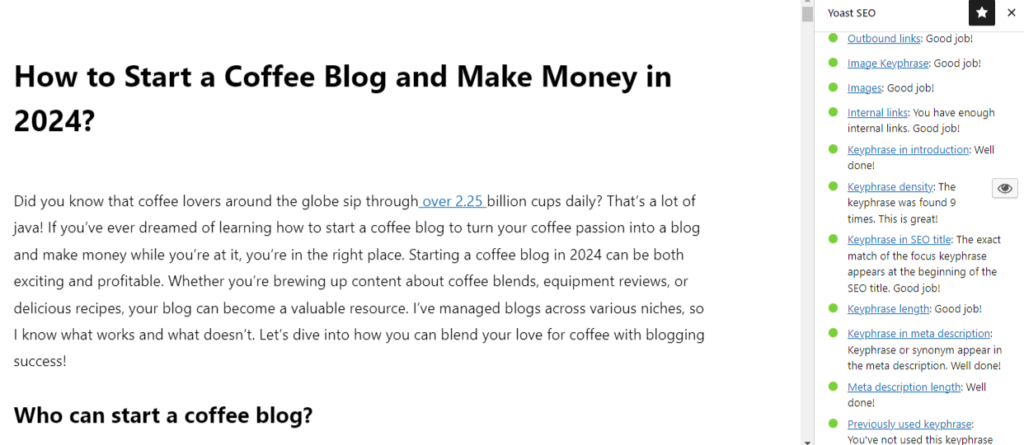
The trick to SEO is making sure the content is still for humans first. Sure, you want to rank on Google but don’t let that push you into writing for bots. Keep it natural.
Related Post: Content-Centric SEO: A Comprehensive Guide
By the way, backlinks? They’re like a vote of confidence from other websites. The more quality backlinks you have, the better your site’s authority becomes in the eyes of search engines. The most effective way to earn backlinks is by creating content that others find valuable and worth sharing.
4. Use Tools to Assist
When it comes to blogging, using the right tools can make all the difference. AI tools like ChatGPT are great for brainstorming ideas and drafting content, but they aren’t a one-stop shop. After using AI to generate a rough draft, I always go back and fine-tune the content to make sure it sounds natural and meets Google’s AI content creation guidelines. Remember, human editing is key.
Here are some essential tools I swear by:
- Keyword Research: Use Google Keyword Planner, Answer The Public, SEMrush or Ahrefs to identify what people are searching for.
- Content Editing: Tools like Grammarly and Hemingway Editor are excellent for fixing typos and improving sentence structure.
- SEO Optimization: Yoast SEO is a must for checking your blog’s SEO health. SEO audit! Use tools like Google Search Console to catch any technical SEO issues.
- Visual Content Creation: I use Canva for creating graphics, And for free, high-quality images, you can turn to Unsplash or Pexels.
- Content Planning and Organization: Staying organized is key to keeping your blog on track. I use Trello for project management—it’s simple and visual, perfect for tracking ideas, deadlines, and progress. You can also store everything in Notion—from blog ideas to drafts and resource links. It’s super flexible and keeps things neat and accessible.
5. Publishing and Engaging with Your Audience
You’ve got a great blog post ready, but publishing is just the start. To reach your audience, you need to engage and promote your content. Here’s how to do it.
Promote Across Social Media and Email
You can’t just post your article and hope for the best. It’s all about promoting your content in ways that work for each platform. Here are a few tips:
- Design your posts for each platform: Don’t just post the same thing everywhere. Share an eye-catching image or short video on Instagram that grabs attention. On Twitter, use a catchy headline and a link to the article. For LinkedIn, share key insights from the post in a more professional tone.
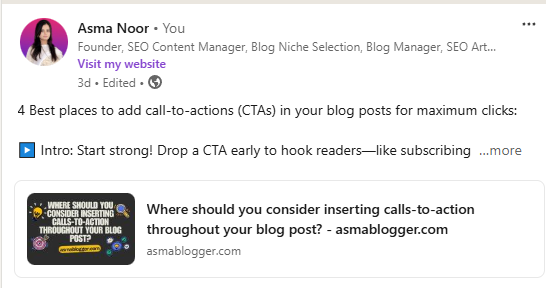
- Schedule multiple posts: Don’t post just once, and forget about it. Schedule multiple posts over a few days to keep the momentum going. Tools like Buffer or Hootsuite are perfect for this. Aim to share your content 3-4 times within the first 48 hours for maximum exposure.
- Use email marketing: Sharing your blog post through email can help you connect directly with your audience. But don’t just drop a link—write an email that gets people excited to click. Share a teaser or a key takeaway that’s relevant to their interests.
Also, don’t forget to engage with people who share or comment on your posts. A simple thank you, or a comment on someone’s post can go a long way in building a relationship.
Related Post: How to Promote Your Blog Without Social Media: Tested Strategies
Build Connections by Responding to Comments
Engaging with comments is an often overlooked part of the process, but it’s where real connections happen. Here’s why you shouldn’t skip this:
- Be genuine: Instead of a generic reply, show you’ve read and understood by offering personal insight or asking a follow-up question. This can turn a comment into an ongoing conversation.
- Keep it on topic: If a comment goes off-topic, gently steer it back by saying, ‘That’s an interesting thought, but let’s focus on the main topic here.’ This keeps the conversation relevant for all readers
- Handle disagreements with respect: Disagreements are natural. If someone disagrees, politely share your perspective and invite them to share theirs. This encourages meaningful discussion and shows you value diverse viewpoints.
Responding to comments goes beyond appreciation; it strengthens your connection with readers. Plus, feedback from comments can spark ideas for future posts.
Related Post: How to Build a Blog Following? Expert Tips
How to Write Blog Posts as a Non-Writer: To Sum It Up
Writing blog posts can be a powerful way to build trust, engage audiences, and drive traffic, benefiting your business significantly. By focusing on simple, reader-centered content, even beginners can connect with audiences and demonstrate expertise. If you’re wondering how to write blog posts as a non-writer, choose topics your readers care about, use strong openings, short paragraphs, and bullet points, and enhance SEO for better reach.
If you need help writing blog posts, feel free to contact me—I write content that connects and ranks. Now, if you’re wondering how to write blog posts as a non-writer, apply these tips, and share your journey in the comments to inspire others!